Start
- Spring Cloud Netflix项目下的服务治理模块,可以与Springboot构建的微服务很容易的整合起来
- 包含了服务器端和客户端组件:
- 服务器端(服务注册中心)
- 提供服务的发现和注册
- 服务实例清单: 根据服务实例发送来的信息(例如主机,端口,版本,通信协议等)组织维护一个服务实例清单
- 失效剔除: 以心跳的方式监测服务实例清单中的服务,剔除没有续约的服务(默认:间隔60s,服务失效时间90s)
- 自我保护: 保护心跳失败比例在15分钟内低于85%的服务实例的注册信息不过期,所以服务调用者要有容错机处理实例调用失败(
eureka.server.enable-self-preservation默认为true,启动) - 高可用: 可将自己作为服务向其他服务注册中心注册自己,形成了一组互相注册的服务注册中心,服务注册中心之间通过异步模式互相复制各自的状态(服务清单的互相同步),达到高可用
- 客户端(包含服务的消费者和生产者,一般一个应用既是服务提供者也是服务消费者)
- 服务注册: 向服务注册中心注册自身提供的服务(
eureka.client.registerWithEureka为false,则不会进行注册;eureka.client.registry-fetch-interval-seconds:缓存清单的刷新时间,默认30s) - 服务续约: 向服务注册中心周期性地发送心跳来更新它的服务租约(
eureka.instance.lease-renewal-interval-in-seconds & lease-expiration-duration-in-seconds) - 获取服务: 向服务注册中心请求获取服务实例清单(包含了服务实例的元数据信息)
- 服务调用: 根据从注册中心获取的服务实例清单,根据自己的策略选择具体的服务实例进行访问
- 服务下线: 服务正常关闭,向注册中心取消租约
- 服务注册: 向服务注册中心注册自身提供的服务(
- 服务器端(服务注册中心)
- 角色:
- 服务注册中心:Eureka服务端,提供服务注册和发现的功能(包括失效剔除,自我保护)
- 服务提供者:提供服务的应用,将自己提供的服务注册到Eureka,供其他应用发现(任务:服务注册,同步,续约)
- 服务消费者:消费者从注册中心发现服务列表,然后调用对应的服务(任务:服务获取,调用,下线)
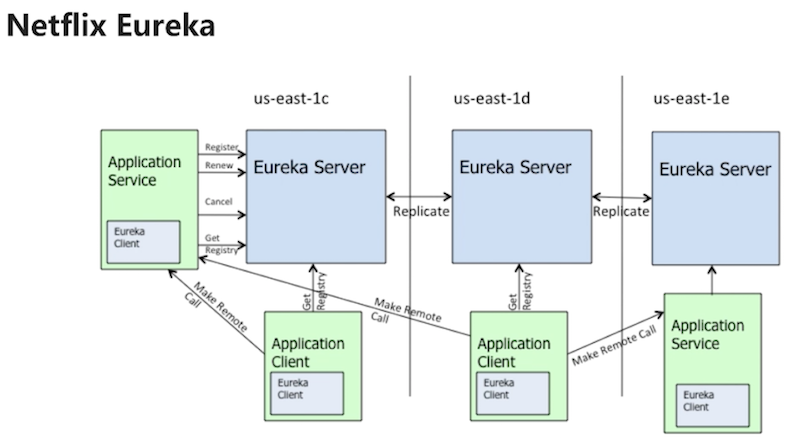
Demo
示例:
- 服务注册中心(提供服务注册功能) :eureka-server
- 服务提供方(注册服务到服务注册中心):eureka-client
实现一个服务注册中心: eureka-server
- 在项目的启动类上使用
@EnableEurekaServer注解 eureka.client.registerWithEureka配置禁用它的客户端注册行为(在默认设置下,Eureka服务注册中心也会将自己作为客户端来尝试注册它自己,会导致报错)eureka.client.serviceUrl.defaultZone配置服务注册中心的位置(默认是http://localhost:8761/eureka/,也可加入安全校验信息http://<username>:<password>@localhost:8761/eureka/)eureka.server.enable-self-preservation自我保护模式:默认未true打开的,则已关停的Service会一直列在首页;关闭后,检测到的关停的Service就会从列表中自动剔除eureka.server.eviction-interval-timer-in-ms心跳周期参数,可调快以便及时发现关停Service
pom.xml
<properties> <spring-cloud.version>Finchley.RELEASE</spring-cloud.version> </properties> <dependencyManagement> <dependencies> <dependency> <groupId>org.springframework.cloud</groupId> <artifactId>spring-cloud-dependencies</artifactId> <version>${spring-cloud.version}</version> <type>pom</type> <scope>import</scope> </dependency> </dependencies> </dependencyManagement> <dependencies> <dependency> <groupId>org.springframework.cloud</groupId> <artifactId>spring-cloud-starter-netflix-eureka-server</artifactId> </dependency> <dependency> <groupId>org.springframework.boot</groupId> <artifactId>spring-boot-starter-web</artifactId> </dependency> </dependencies>resources/application.yml
server: port: 8761 servlet: context-path: /eureka-server eureka: server: enable-self-preservation: false eviction-interval-timer-in-ms: 10000 client: registerWithEureka: false # 是否向服务注册中心注册自己 fetchRegistry: false # 是否检索服务 service-url: defaultZone: ${EUREKA_URI:http://localhost:8761/eureka-server/eureka}main
package com.cj.eureka; import org.springframework.boot.SpringApplication; import org.springframework.boot.autoconfigure.SpringBootApplication; import org.springframework.cloud.netflix.eureka.server.EnableEurekaServer; @SpringBootApplication @EnableEurekaServer public class EurekaServerApp { public static void main( String[] args ){ SpringApplication.run(EurekaServerApp.class, args); } }Visit:
http://localhost:8761/eureka-server
注册一个服务 eureka-client
- 在项目的启动类上使用
@EnableEurekaClient/EnableDiscoveryClient注解- spring cloud中discovery service有许多种实现(eureka、consul、zookeeper等等)
- 以上两个注解都可实现服务发现的功能
@EnableEurekaClient: 基于spring-cloud-netflix,服务采用eureka作为注册中心,使用场景较为单一@EnableDiscoveryClient: 基于spring-cloud-commons, 使用场景更多元
spring.application.name注册的服务名会使用这个eureka.client.serviceUrl.defaultZone配置服务注册中心的位置
pom.xml
<properties> <spring-cloud.version>Finchley.RELEASE</spring-cloud.version> </properties> <dependencyManagement> <dependencies> <dependency> <groupId>org.springframework.cloud</groupId> <artifactId>spring-cloud-dependencies</artifactId> <version>${spring-cloud.version}</version> <type>pom</type> <scope>import</scope> </dependency> </dependencies> </dependencyManagement> <dependencies> <dependency> <groupId>org.springframework.cloud</groupId> <artifactId>spring-cloud-starter-netflix-eureka-client</artifactId> </dependency> <dependency> <groupId>org.springframework.boot</groupId> <artifactId>spring-boot-starter-web</artifactId> </dependency> <dependency> <groupId>org.springframework.boot</groupId> <artifactId>spring-boot-starter-actuator</artifactId> </dependency> </dependencies>resources/application.yml
server: port: 8080 # 0 : 随机 servlet: context-path: /eureka-client spring: application: name: eureka-client eureka: client: serviceUrl: defaultZone: ${EUREKA_URI:http://localhost:8761/eureka-server/eureka} instance: preferIpAddress: true # secure-port-enabled: true status-page-url-path: /eureka-client/actuator health-check-url-path: /eureka-client/actuator/health home-page-url-path: /eureka-client/main
package com.cj.eureka; import org.springframework.beans.factory.annotation.Autowired; import org.springframework.beans.factory.annotation.Value; import org.springframework.boot.SpringApplication; import org.springframework.boot.autoconfigure.SpringBootApplication; import org.springframework.cloud.netflix.eureka.EnableEurekaClient; import org.springframework.context.annotation.Lazy; import org.springframework.web.bind.annotation.RequestMapping; import org.springframework.web.bind.annotation.RestController; import com.netflix.discovery.EurekaClient; @SpringBootApplication @EnableEurekaClient // or @EnableDiscoveryClient @RestController public class EurekaClientApp{ public static void main( String[] args ){ SpringApplication.run(EurekaClientApp.class, args); } @RequestMapping("/") public String index() { return "Hello World"; } @RequestMapping("/say") public String say(){ return "Say Hello world"; } // @Autowired // @Lazy // private EurekaClient eurekaClient; // // @Value("${spring.application.name}") // private String appName; // // @RequestMapping("/greeting") // public String greeting() { // return String.format("Hello from '%s'!", eurekaClient.getApplication(appName).getName()); // } }Visit:
http://localhost:8080/eureka-client/,/say/actuator,/actuator/info,/actuator/health